
- #Zip pattern password disable zip file
- #Zip pattern password disable drivers
- #Zip pattern password disable android
After a few moments, you will see that the FRP bypassing process is done and your device is no longer asking for the Google credentials to let you log in. Download this zip Pattern Password Disable (Download from attachments) on to your sdcard (using your PC, as you cant get into your phone, right ) 2. Now you can see a screen like this on your Xiaomi Phone. 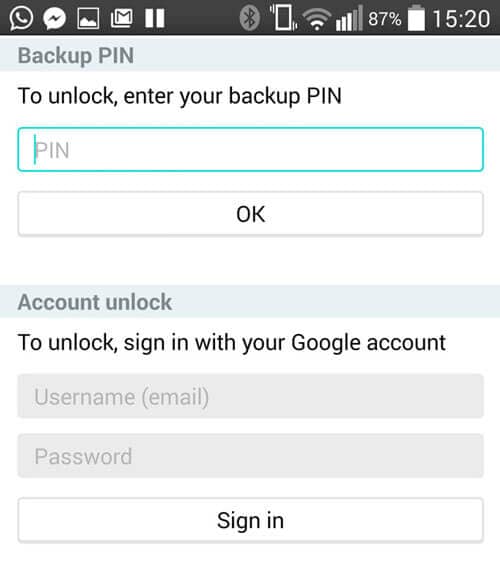
When your phone start that time release Power Key but keep pressing Volume Key. Press both keys Power Key and Volume + Key together. However, do not detach your Vivo device from the computer when you are going through this process. Mi PC Suite (Only for drivers) ( Download Now) MI Password Remover ( Download Now) Steps 1 : Turn off your Xiaomi Phone (Redmi/Mi).
#Zip pattern password disable zip file
On the home screen of your device what you all need to do is to tap on the “ Remove FRP Lock” button and wait for the tool to do the rest. Heres what you need to do: Download the Pattern Password Disable ZIP file on your computer and put it on an SD card.Now, connect your Vivo device to the computer and open the Vivo Pattern Unlock tool ( Vivo ADB format tool).ADB format tool will fail to detect your smartphone device if your computer does not come with the appropriate drivers.
#Zip pattern password disable drivers
However, make sure that you have already installed the correct USB drivers on your computer so that you can connect your device with the computer effortlessly. Follow the commands you see on the screen to go ahead to the final installation process. When you click on the setup file, the installation will begin. Extract the file and then proceed to open the setup file. Download this zip Pattern Password Disable on to your sd card (. Download this zip Pattern Password Disable (Download from attachments) on to your sdcard (using your PC, as you cant get into your phone, right ) 2. Method 1 ( Only If Custom Recovery like Cwm, TWRP, Xrec, Etc. Solution For Everyone With Recovery (Cwm, Twrp, Xrec,Etc) Installed: INSTRUCTIONS: 1. Reset Gmail account When you factory reset the phone, you need to enter your Gmail login details to be able to unlock the phone. 
Reset gesture Lock You can easily reset your gesture lock setting using this tool.
#Zip pattern password disable android
Reset face Lock with android multi tools you can reset face lock.
First of all, Download the Vivo ADB Format Tool for your computer. To Bypass Android Pattern Lock, here are following methods. Reset PIN /pattern Lock You can reset your PIN or pattern lock of your forgot it.


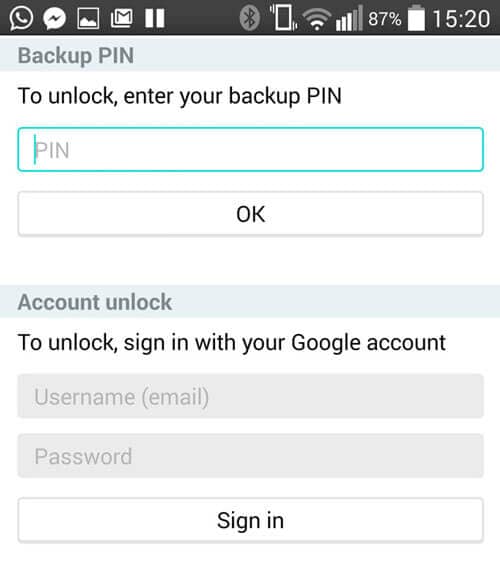



 0 kommentar(er)
0 kommentar(er)
